UI and accessibility testing + Tailwind
I know that testing is not a favourite of most developers, but it is an important part of what we do. In particular, I know that UI testing has been an area where many have suffered with unreliability. Add accessibility testing, and you have two areas that tend to be more poorly represented, even in testing circles. Maybe these tools can help. And I’ve added links to a couple collections of videos on Tailwind, my favourite CSS library.
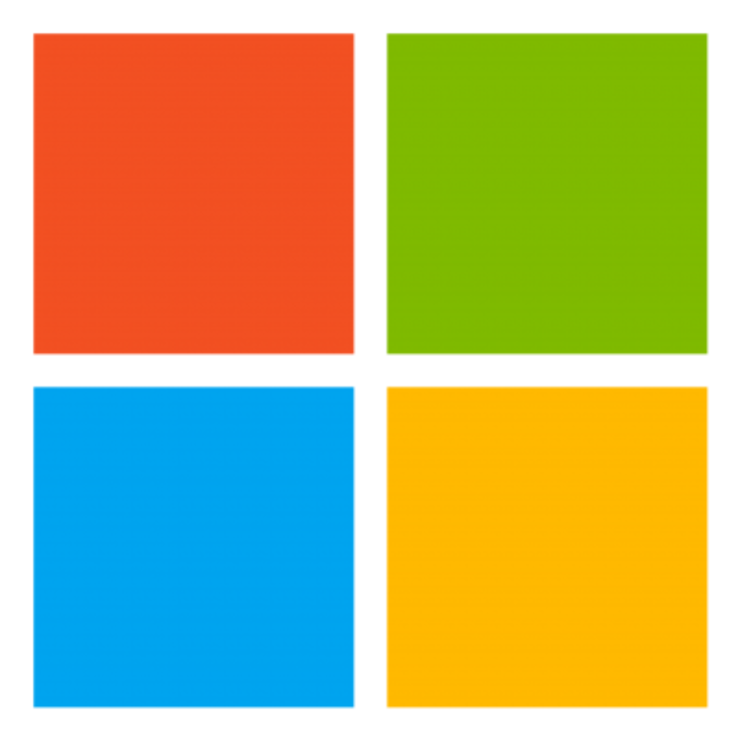
Playwright
Node library to automate Chromium, Firefox and WebKit with a single API. Essentially a cross-browser Puppeteer or WebDriver alternative that aims to reduce the flakiness of automated UI driven tests.
https://github.com/microsoft/playwright

axe Pro
Free for a limited time, sign-up for the web accessibility testing tool axe Pro. Catch more accessibility bugs with no accessibility expertise required. I don’t know what the cost will be once it is formally launched, but it is worth taking advantage while it is free I guess. I’ve mentioned accessibility before, and it is an aspect of development it is easy to overlook. Perhaps this can help.
https://www.deque.com/axe-pro-sign-up/

Introduction to Tailwind and the Utility first workflow
A collection of videos from the creator of Tailwind introducing the concepts of the library and how to use it in your project. These videos shouldn’t require you to have an Egghead account. I’m not sure if they will remain free or not, but I definitely recommend checking them out. I’ve been a big Tailwind fan for a while now, and it is worth learning.
https://egghead.io/playlists/introduction-to-tailwind-and-the-utility-first-workflow-0b697b10

Design and Implement Common Tailwind Components
Another collection of videos illustrating how to implement various components using Tailwind.
https://egghead.io/playlists/design-and-implement-common-tailwind-components-8fbb9b19
